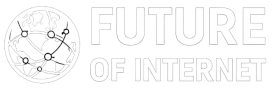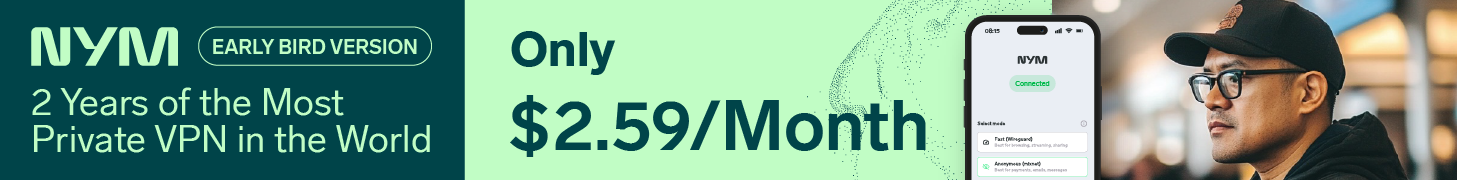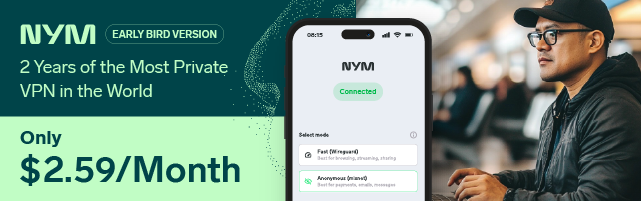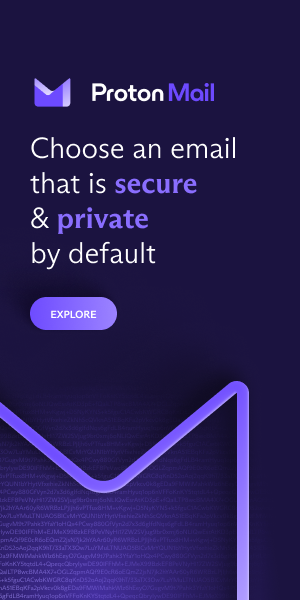In a breakthrough move for photography enthusiasts and casual users alike, Google Photos has unveiled an innovative feature that allows Android users to edit their photos using voice commands. This transformation is powered by advanced AI capabilities, making photo editing more intuitive and accessible than ever.
The Rise of AI in Photo Editing
Artificial Intelligence is increasingly finding its way into our daily lives, redefining how we interact with technology. One of the most significant areas where AI is making waves is in photo editing. By integrating AI into Google Photos, users can now streamline their editing process, simply by speaking or texting commands to the application.
This development is part of a broader trend in the tech industry focusing on user convenience and efficiency. As reported by Wired, the integration of AI into consumer tools is not just an innovation but a necessity as it caters to the growing demand for smarter and faster applications.
How It Works
The new feature allows users to make adjustments to their photos through straightforward voice or text inputs. For instance, you can say, “Increase brightness,” or “Apply black and white filter,” and see changes instantaneously. This hands-free interaction simplifies the process, making it accessible even to those who are not technically inclined.
A Practical Example
Imagine a freelance photographer on a tight schedule—juggling multiple projects at once. With this feature, they could quickly edit and enhance photos while commuting, without needing to pull out a laptop or spend hours manually adjusting settings. This flexibility could dramatically boost productivity and creativity.
User Experience and Beyond
The implementation of voice-activated editing tools speaks volumes about where tech giants are heading: towards more seamless interaction between humans and machines. According to a report by the OECD, AI-driven tools simplify complex processes, allowing users to focus more on creative aspects rather than technical adjustments.
The integration also hints at future expansions of such functionalities beyond Google Photos, potentially setting a precedent for other applications to follow suit. This move could spark an era where voice-activated commands become standard in various software tools.
see more Web3 trends. As technology continues to advance at a rapid pace, staying informed about these changes is crucial for both developers and users alike.
The Implications and Future Directions
The ability to use voice commands for photo editing marks a significant shift towards more inclusive technology. While initially available only on Android devices, it is likely that similar functionalities could expand across other platforms, potentially leading to industry-wide adoption.
This development aligns with Google’s overarching mission to integrate AI into everyday applications, thus enhancing user experience while maintaining simplicity and effectiveness.
For those interested in exploring similar technological trends or staying updated on the latest innovations in the realm of AI and consumer tech, checking resources like Wired proves invaluable.
Conclusion
The introduction of voice command-based photo editing in Google Photos exemplifies how smart technologies are reshaping our digital interactions. By enabling hands-free adjustments through intuitive AI systems, Google is setting a benchmark for future technological advancements in everyday applications.
This innovation encourages both seasoned photographers and amateurs to delve deeper into photo editing without the intimidation of complex software—making high-quality editing accessible at the command of your voice.